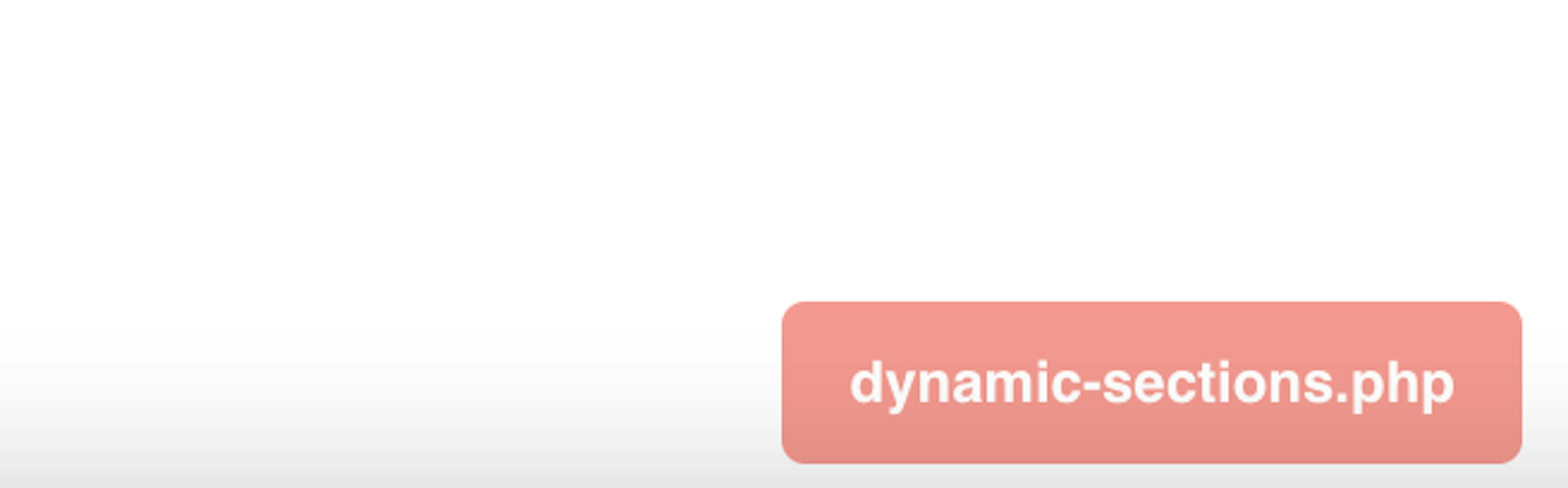
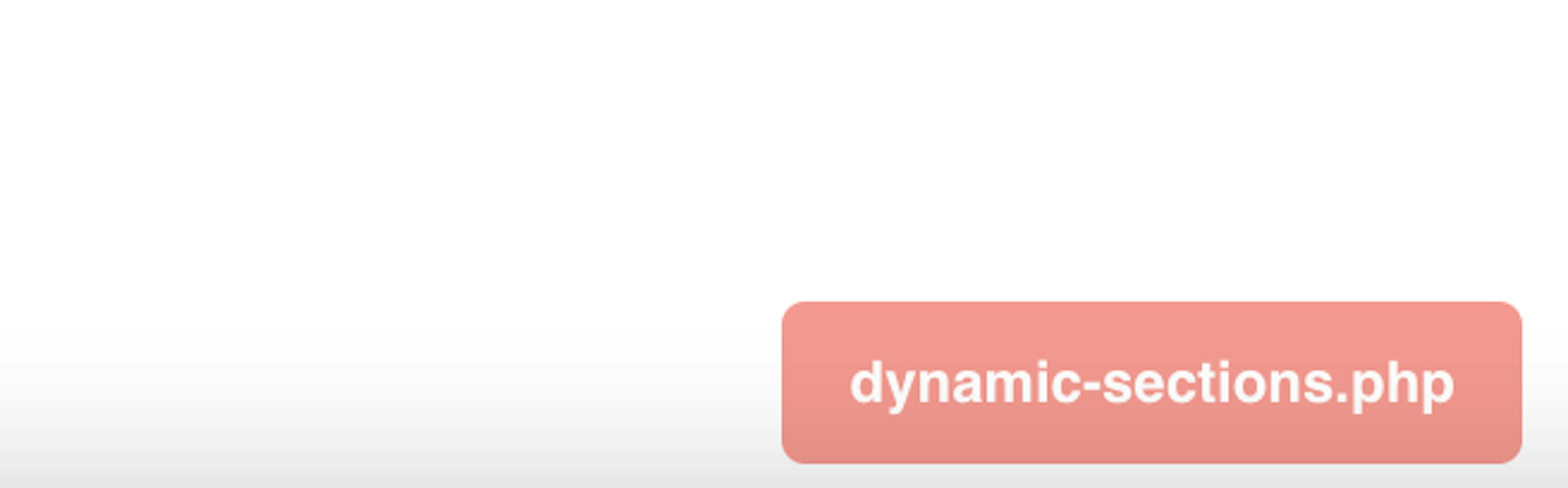
The Wordpress Template Hierarchy is one of the Wordpress things about Wordpress, and allows for dynamically displaying content based on the permalink used — among many other offerings.
I remember the daunting feeling of staring at it years ago — fighting to understand what I was looking at.
My grasp on how it works is much better now, but for rapid development of Wordpress themes, I still find the need to quickly know which template has been used for the page I’ve currently viewing.
So today I’m sharing a quick snippet I whipped up a year or so ago that created a clean little toast that appears for a few seconds in the bottom right corner of the screen that displays the currently loaded template.
The Snippet
In your functions.php:
function wp_display_template_toast_89451115()
{
if (is_super_admin()) {
global $template;
$markup = '
<div id="wp-template-toast">
%s
</div>
<script>
setTimeout(function() {
document.getElementById("wp-template-toast").remove()
}, 3000)
</script>
<style>
#wp-template-toast {
font-family: sans-serif;
font-weight: bold;
position: fixed;
right: 10px;
bottom: 10px;
padding: 10px 14px;
background: rgba(255,0,0,.5);
color: white;
display: flex;
justify-content: center;
font-size: 12px;
border-radius: 5px;
}
</style>';
echo sprintf($markup, basename($template));
}
}
add_action('wp_footer', 'wp_display_template_toast_89451115');
Installation
- Add this to the bottom of your functions.php file (or wherever you see fit).
- Adjust styling of the toast within the <style> tag in the snippet to suit your liking.
- Adjust how long you want the toast to display by changing the amount of milliseconds used in the setTimeout function within the <script tag in the snippet (default is 3000).
- Log in as an administrator on the site.
- Refresh any page and you should see the toast.
How It Works
This snippet leverages the wp_footer Wordpress hook and echoes markup (including style and a tiny script) just before the footer is rendered on the page.
Hope this helps you bang out quality Wordpress themes faster!
Code on web assassins!





