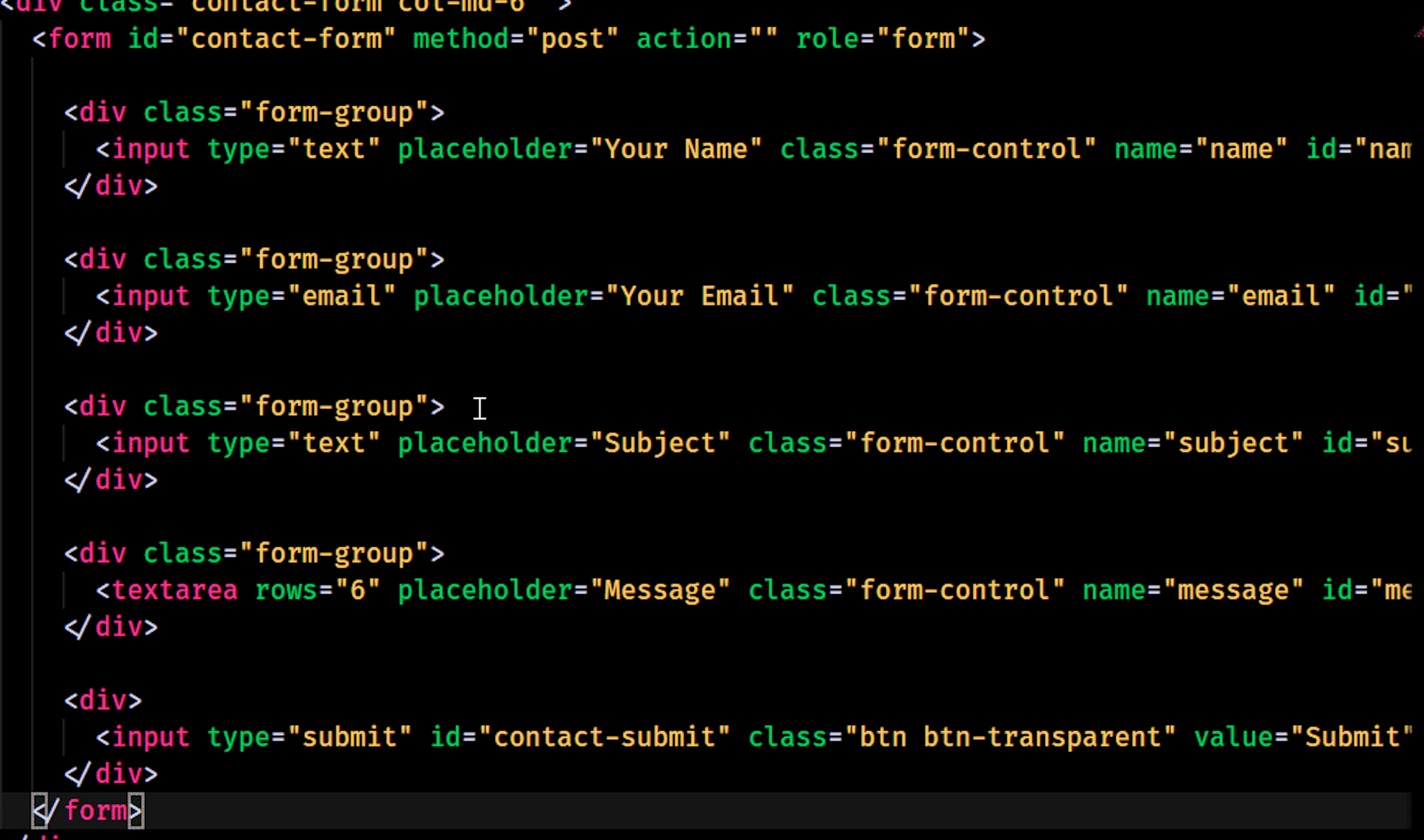
Select HTML Tag Block in VS Code
PublishedFeb 23rd, 2022

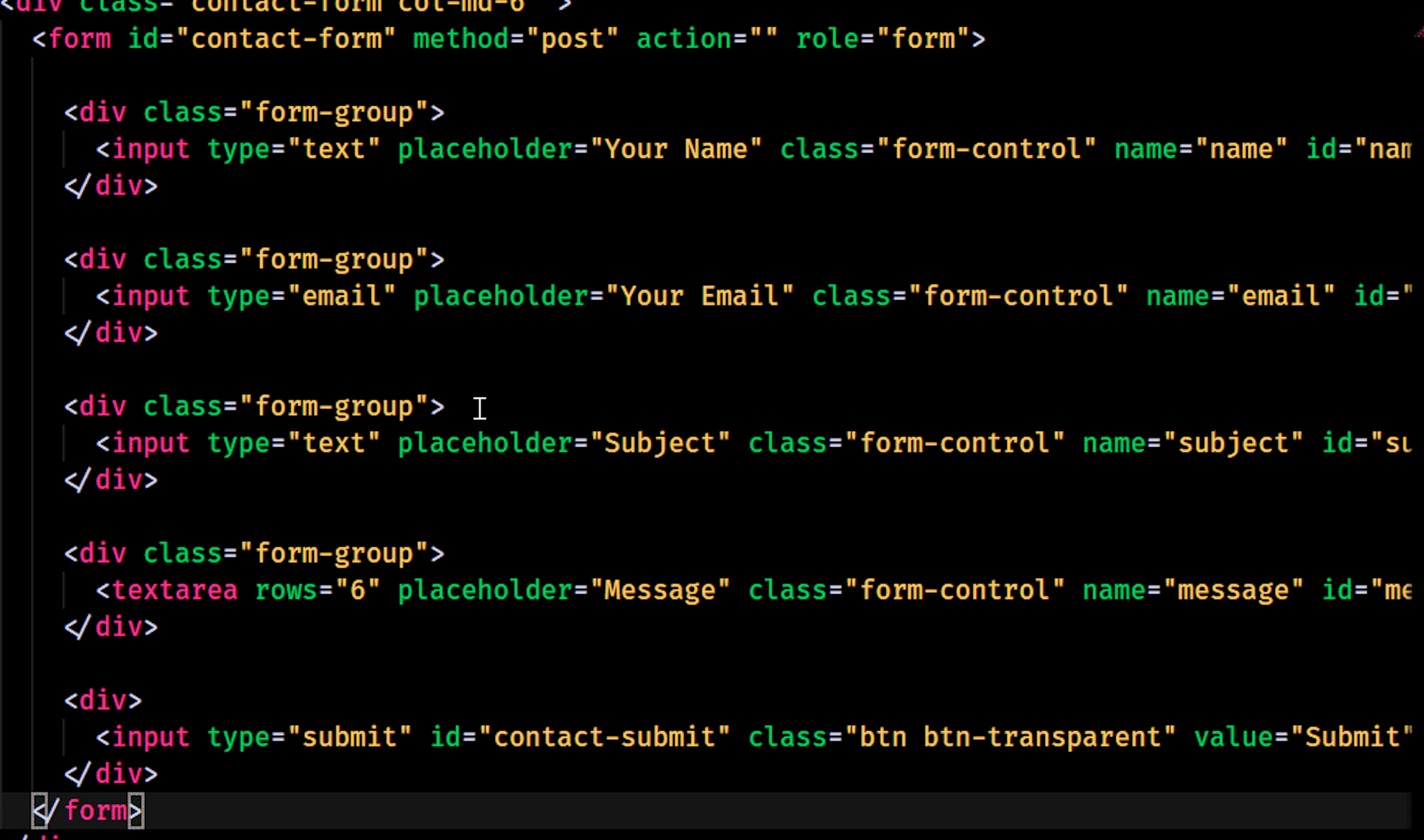
If you’re coming from Sublime Text to VS Code and used to using Ctrl + Shift + A to select an HTML tag with all of its HTML you may find on initial look that VS Code doesn’t have this out of the box.
Not to worry.
First, make sure you have the Emmet extension installed. Once you have it, Ctrl + Shift + P to go to the command pallete and search “Emmet balance Outward”.
That should select all the inner HTML and the wrapping tag. If you’re looking to only select the inner HTML, then choose Emmet Balance Inward.
Now you’ll likely want to make a shortcut to one or both of these. File > Preferences > Keyboard Shortcuts. Search for the Emmet command and associate your key combination of choice.
Boom. Done!