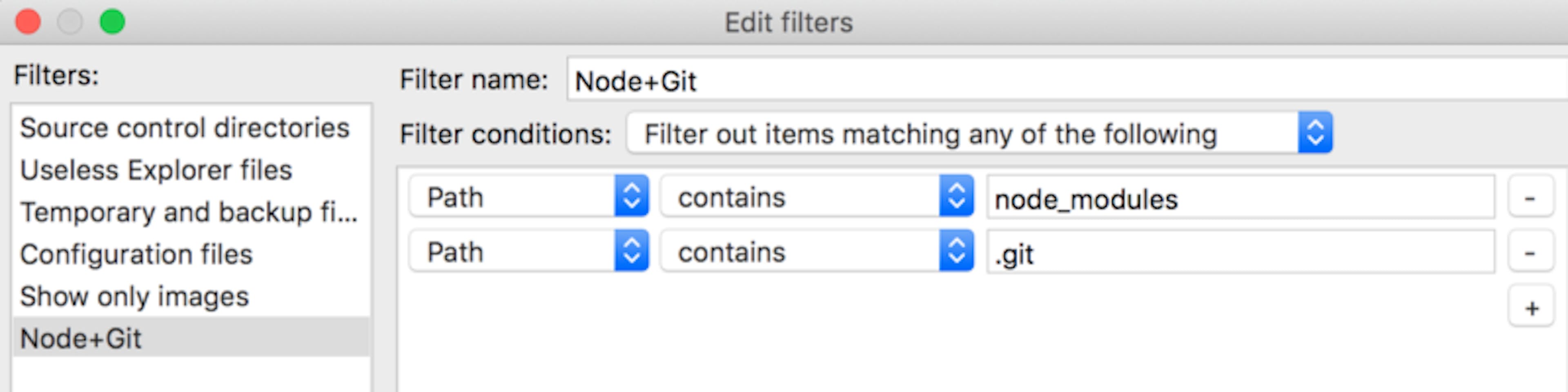
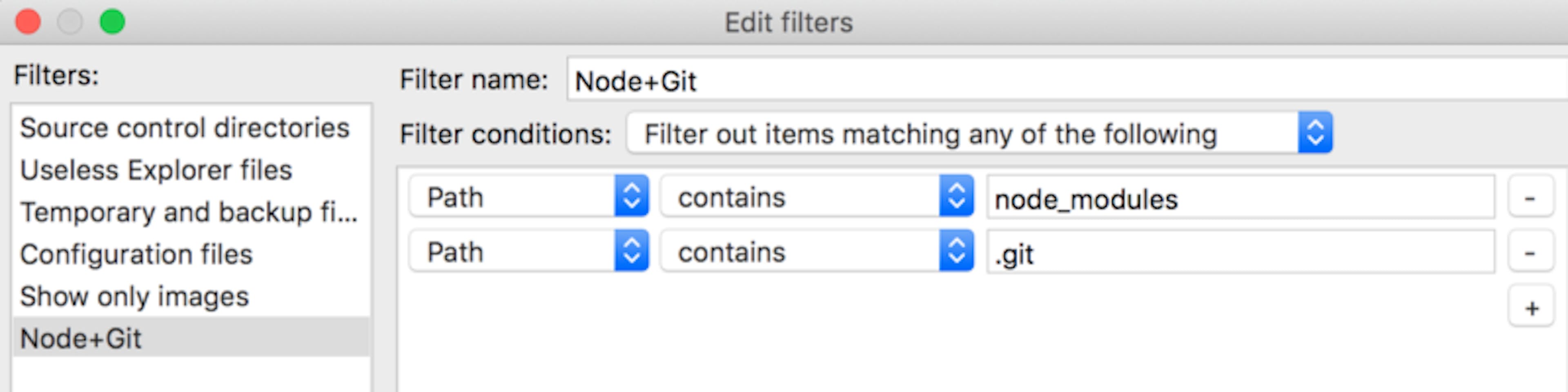
Somehow I made it this far without ever having the need to ignore certain files or directories from my FTP uploads. I probably got by with selecting only what I needed to upload from a given directory.
At any rate, I finally found the need recently to exclude node_modules from my project uploads — and because I ran into a little hitch that I suspect others might as well — I thought I’d share it with y’all.
First, locate the Directory Listing Filters icon in the toolbar.
If one of the presets works for you, great!
We however, are gonna make a new filter to ignore both our .git and node_modules directory.
We’ll create our own filter by clicking on the Edit Filter Rules button.
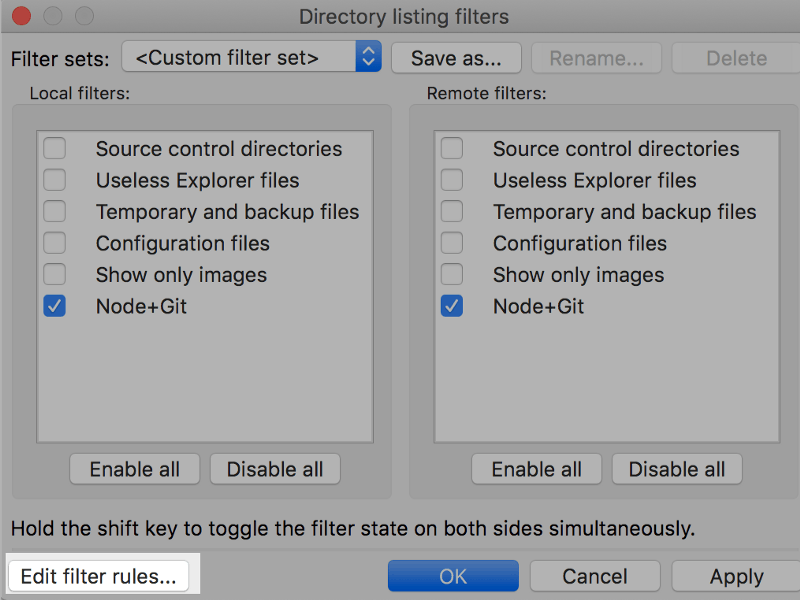
Now click ‘New’ and name your filter.
Match all of the settings in the image below — not forgetting to select ‘Filter out items matching ANY of the follow’ (this is where I went wrong).
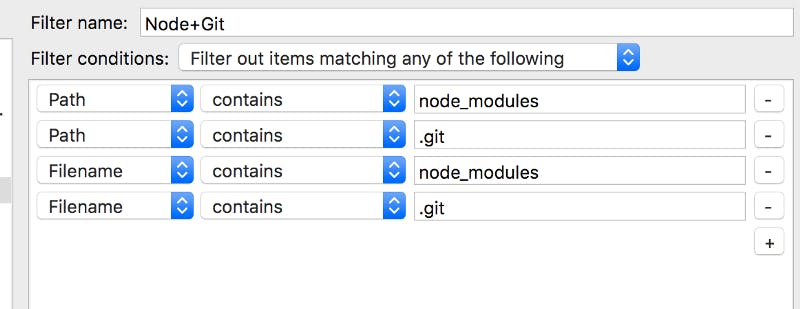
I would uncheck ‘Conditions are case sensitive’ at the bottom just in case.
Next, put a check next to your new custom filter under ‘local filters’ and ‘remote filters’ if that works for you and click okay.
You should now be ignoring all files and directories matching ‘.git’ or ‘node_modules’.
Magic. Ain’t it?





