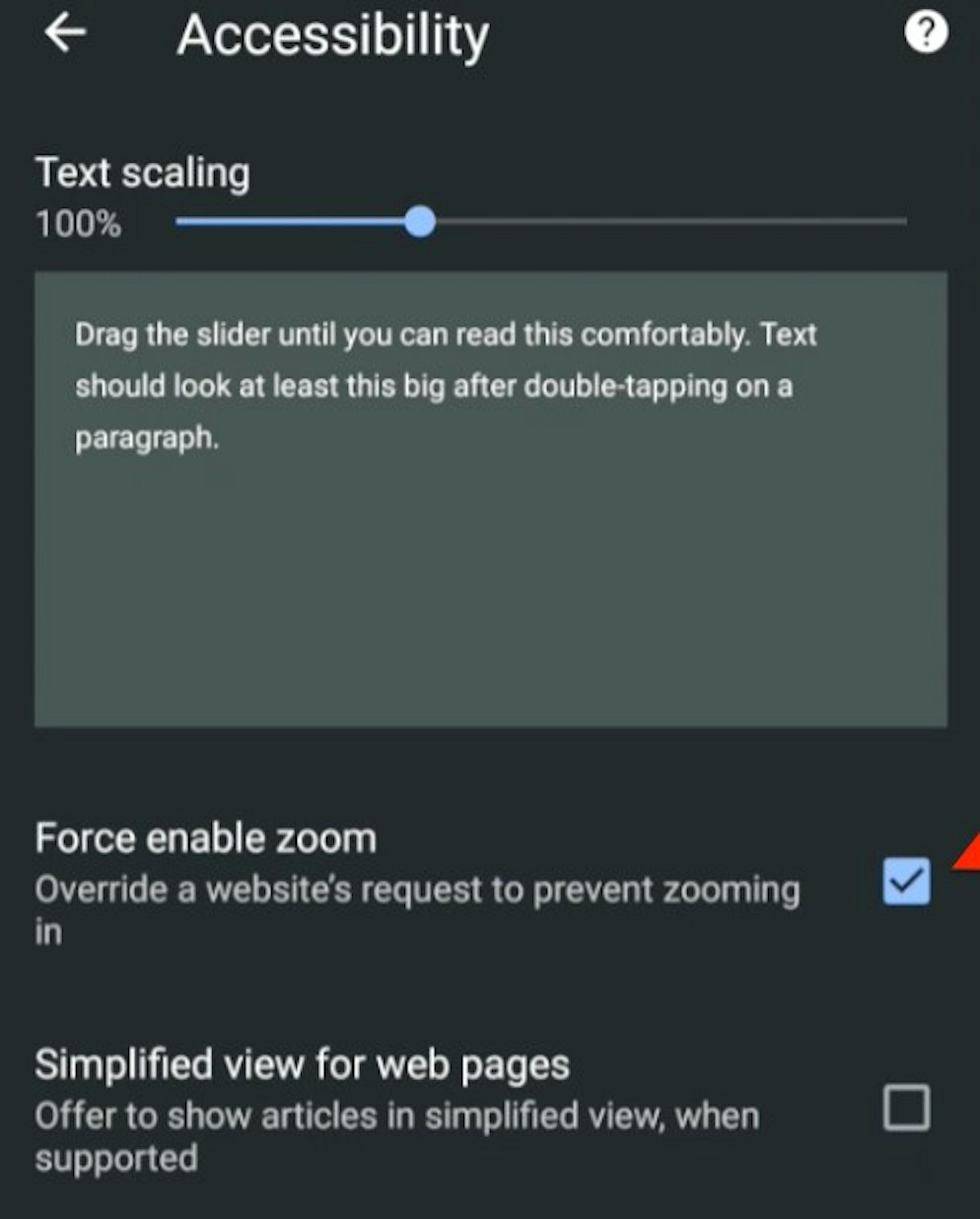
Enable Zoom in Chrome on Android Devices
PublishedFeb 24th, 2022

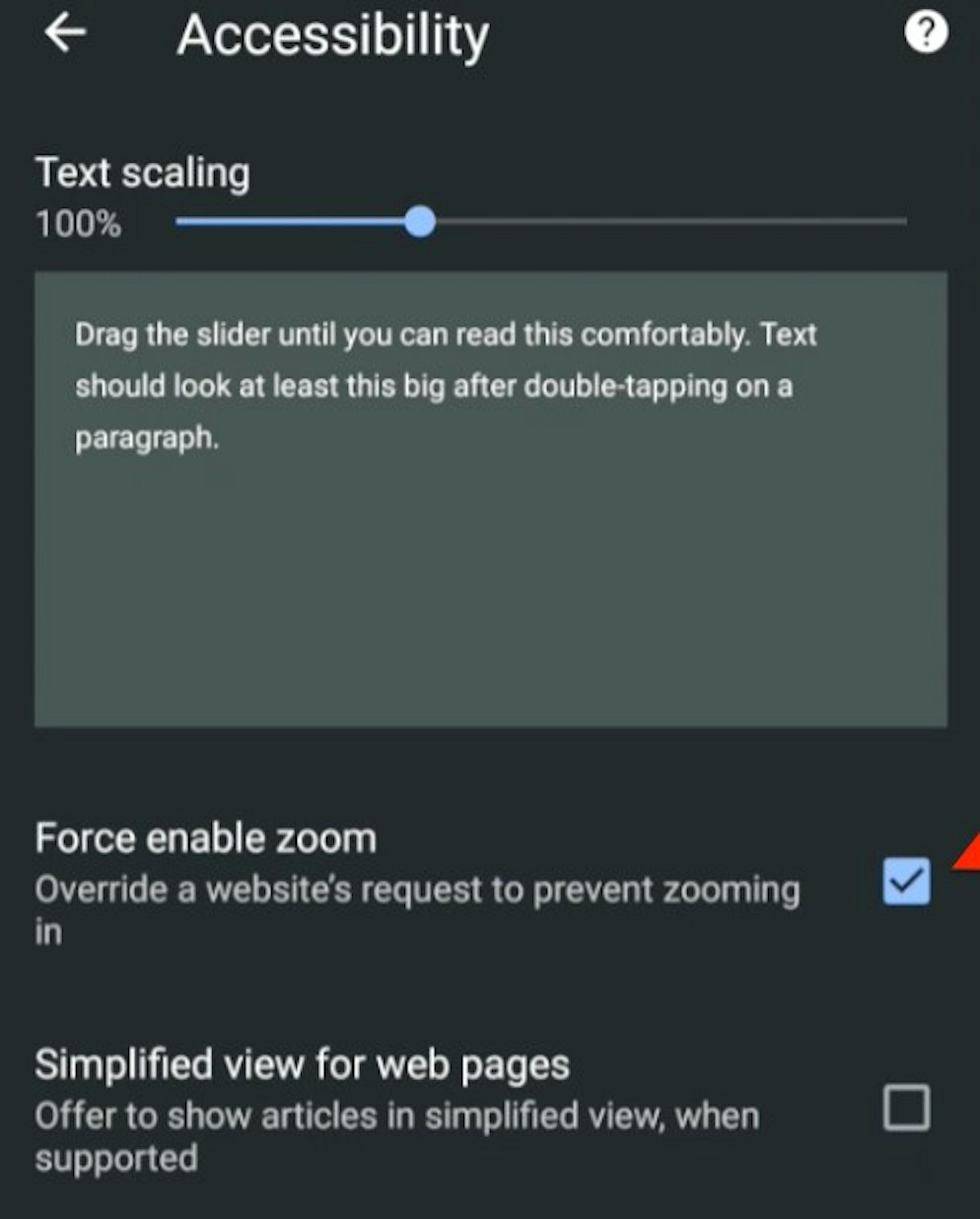
I recently moved back to Android from a short stint on iPhone and was surprised to find I could no longer zoom in on a webpage in Chrome.
I thought “What gives?”
I pinched and tapped to no avail.
It appears that this is the policy and has been on versions of Chrome on certain devices for years. I have no idea how but i’ve been lucky enough to avoid this for all my time on Android devices.
At any rate, I now needed to do something about it.
TL;DR
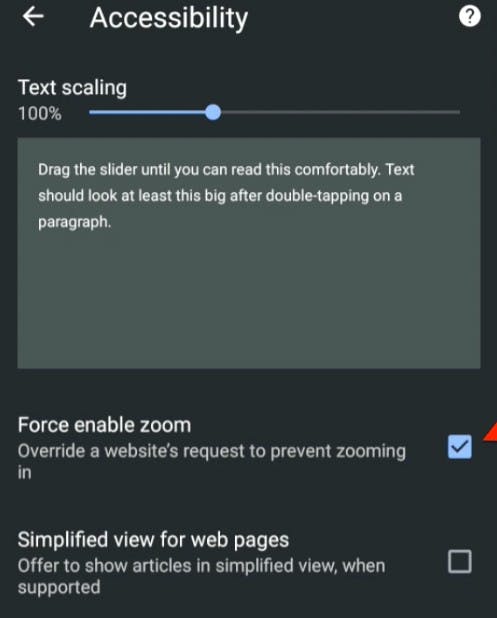
Here’s how you do it.
Voila! You’re free from the chains of Google Chrome.