

Okay a couple quick disclaimers:
- No I have no affiliation with Microsoft.
- I never really thought Microsoft sucked that bad (I used to be a die hard Windows user, then Linux, now Mac) but of course we all can think of at least a few valid gripes about their products.
One of our gripes (and legal battles) was the lack of meaningful competition for their flagship product. While this still remains the case in some’s eyes, the landscape for desktop PC operating systems (yes I know Microsoft is more than a PC OS but i’ll get to that) has widened with the introduction of Chrome OS (Chromebook), slightly more user friendly Linux distributions like Ubuntu and Linux Mint — and last but not least — MacOS.
With that said — the reason I’m jumping on the Microsoft train lately have nothing really to do with Windows — and here they are:
1. They Stopped Ignoring Developers
When I was first learning to program some 7 or so years ago, I asked my coding mentor “Why do developers always use Macbooks?”
His reply was:
“Because they have everything you need — all the popular apps, a unix-like command line — and it always just works.”
Having used Linux during my first years learning to program I hadn’t noticed that Windows was lacking the familiarity and features of a unix-like command line for many developers that were working in unix-like systems at work and elsewhere.
Microsoft finally addressed this in 2016 when it released Windows Subsystem for Linux which allowed you to run a headless (or with a GUI with third-party software) linux instance right inside your Windows desktop.
That same year, Microsoft released Visual Studio Code — a free and open-source lightweight code editor and little brother to the behemoth that is Visual Studio.
At almost the same time, a text editor by the name of Atom was released. Atom was and is developed by Github and appeared to be aiming toward the same market.
While Atom has had some fanfare, Visual Studio Code has grown wildly in popularity and was the most popular code editor in 2019 according to a survey conducted on Stack Overflow.
VS Code’s speed, extensibility, look-and-feel and pricetag (free) have appealed to coders of nearly every language and have opened the eyes of many developers to future Microsoft product offerings.
2. Good Apps
It was once said that for every person there is in the world today there are 5 note taking apps.
So if my math is correct — that makes approximately 3500 note taking apps on the market.
Yes. I failed math. But you get my point.
Microsoft OneNote, a free application by Microsoft, was probably #20 that I tried and I was pleasantly delighted. I happened to be on MacOS at the time and had to concede bonus points for working well on their competitor’s operating system.
OneNote is more than just a basic PostIt pad note taking app, it has several levels of organization and has a full-fledged rich text editor going on inside.
Theres an OneNote app for all the major platforms and syncs between them nicely using a free Microsoft account.
I wont bore you with note taking app specifics — head to their site for that — but I will tell you to download it and compare it to your current note taking app and you might be impressed.
Lastly, I found I have a whole different note taking need which is to quickly offload ideas, todos, requirements into one category to address later — and in stepped Ronda.
Okay not Ronda, Microsoft To Do.
At the risk of cheesily gushing about a piece of computer software — I’m gonna have to say I absolutely love this stupid little app.
- Simple, elegant, easy-to-use UI
- Stable on all platforms
- Synced easily.
- Not bloated with too many features.
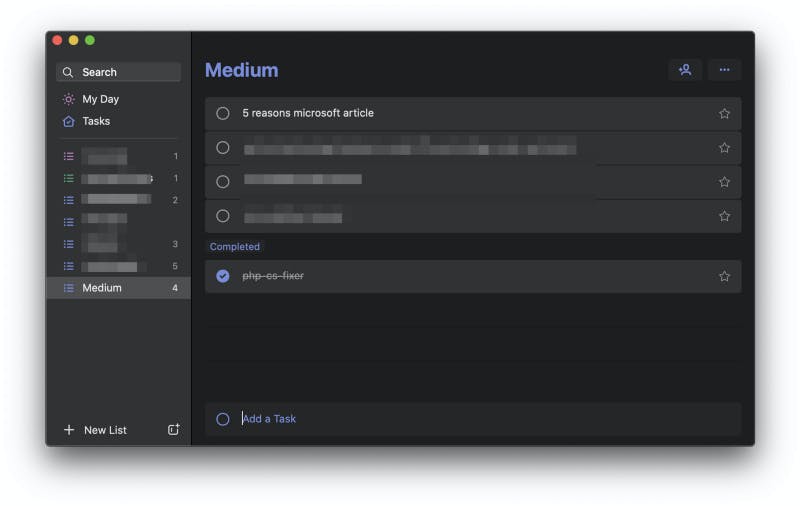
Needless to say, I’m fairly pumped on some of their apps right now.
3. Github Acquisition
After years of being a significant user of the code sharing platform, Microsoft officially acquired Github for $7.5 billion worth of Microsoft shares in the summer of 2018.
Knowing better than to come in and fix what wasn’t broken — Microsoft left running Github to Github — and from a basic user perspective — seemed to do nothing more than allow private repos for free now.
Having suffered BitBucket for several years to get free private repositories (I kid — BitBucket is decent) this was a welcome change to me.
The significance of this acquisition for Github users— or more generally the open-source community — is I’m sure debatable. I can say though that at least from my immediate What-Do-I-Get-Out-Of-This perspective — so far so good.
4. Microsoft as an OEM
I will begin this section with the tragic tale of my Dell XPS 15" bought for about $2200 after tax in 2018.
On top of the hardware failures of the machine that I curse Dell for — I don’t think this article has enough space for that — the machine always had problems after updates.
It was always some driver would or wouldn’t be updated and I’d lose sound or some fancy hardware feature would be buggy — and after using Mac a little in the past — it was just glaringly obvious that the OS and the hardware were just not cut from the same cloth.
This isn’t new news at all, but Microsofts now seems to be taking the laptop market very seriously with their Surface laptops. I have only played with them briefly at the store — but I felt fine with the design and feel of the machines — albeit with some confusion over why they decided to go with a nearly square shaped screen.
At any rate, I think this is a good move and a welcome homecoming after their disastrous attempts in the mobile phone market.
5. Office Suite & OneDrive
Yes, I know. Google Docs is pretty sweet. And completely free.
True ‘nuff.
But isn’t it strange how Microsoft Word files just seem to never go away?
I just assumed at first this was because so many people were already so dependent on Office that was easier to keep buying new versions or sticking with the old ones.
Might also have to do with the fact that like Google Docs — Microsoft has their own cloud office suite as part of Microsoft Office and can be used completely for free with some limitation.
Their deals on cloud storage are also the best I’ve seen from any of the big companies and I ended up paying $6 or so a month for the desktop apps and 1TB of cloud storage.
Wrap Up
I’m realizing that even at the end of this list there are a few things I still want to throw in but I’ll use some restraint as I’ve been enough of a fanboy today for them.
I rarely write articles like this — but I figured I should give credit where it’s due.
Hope ya enjoyed.





